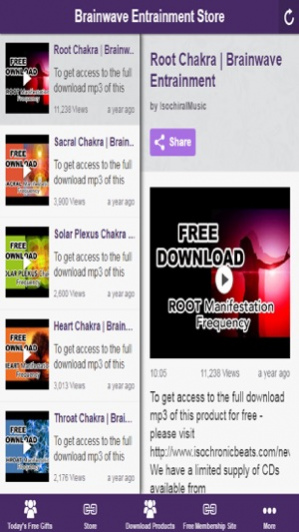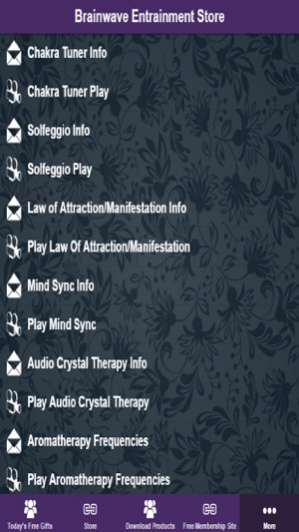Brainwave Entrainment Store App 1.14.13.61
Free Version
Publisher Description
Each chakra has its own colour and vibration. We have synthesized each chakra vibration in the laboratory and recorded them.
Each time you listen to the specific chakra vibration - that chakra is stimulated.
The chakra frequencies will very quickly set up a dominant harmonic in the brains electrical activity spectrum ( it does it more quickly than many of our other products as no induction period is needed - this has another big advantage which I will explain later).
The chakra will then start to resonate in harmony with the dominant frequency in the brain. This stimulation will clear any blockages in that particular chakra allowing energy to flow more easily through the energy pathways.
Features:-
Muladhara - Root Chakra
Swadhistana - Sacral Chakra
Manipura - Solar Plexus Chakra
Anahata - Heart Chakra
Vishuddhi - Throat Chakra
Ajna - Third Eye Chakra
Sahasrara - Crown Chakra
After 10 minutes the frequencies change and we set up a new dominant electricial frequency in the brain. This stimulates the next chakra in the same way as the first.
We repeat this process for all 7 chakra; working, in sequence, from root to crown.
Now getting back to that big advantage !!!
You can use the chakra frequency set whilst you are doing other things ( reading, studying, working out, watching tv,etc,etc) because the chakras are indirectly stimulated by frequencies in the beta ( normal alert and awake state) range; so there is no need for quietness or meditative states to get the best out of this.
May 19, 2016 Version 1.14.13.61
This app has been updated by Apple to display the Apple Watch app icon.
Added more free content
About Brainwave Entrainment Store App
Brainwave Entrainment Store App is a free app for iOS published in the Food & Drink list of apps, part of Home & Hobby.
The company that develops Brainwave Entrainment Store App is Geoffrey Wilkins. The latest version released by its developer is 1.14.13.61.
To install Brainwave Entrainment Store App on your iOS device, just click the green Continue To App button above to start the installation process. The app is listed on our website since 2016-05-19 and was downloaded 12 times. We have already checked if the download link is safe, however for your own protection we recommend that you scan the downloaded app with your antivirus. Your antivirus may detect the Brainwave Entrainment Store App as malware if the download link is broken.
How to install Brainwave Entrainment Store App on your iOS device:
- Click on the Continue To App button on our website. This will redirect you to the App Store.
- Once the Brainwave Entrainment Store App is shown in the iTunes listing of your iOS device, you can start its download and installation. Tap on the GET button to the right of the app to start downloading it.
- If you are not logged-in the iOS appstore app, you'll be prompted for your your Apple ID and/or password.
- After Brainwave Entrainment Store App is downloaded, you'll see an INSTALL button to the right. Tap on it to start the actual installation of the iOS app.
- Once installation is finished you can tap on the OPEN button to start it. Its icon will also be added to your device home screen.